Create Contact Flows
Importing Contact Flows
- First we should navigate to the bucket that was created by CloudFormation and grab the generated Contact Flows. The easiest way to find this bucket is to use the Resources tab of the CloudFormation console for the stack we just launched and filter on something like
bucket. Then click the link under Physical ID to opent he S3 console.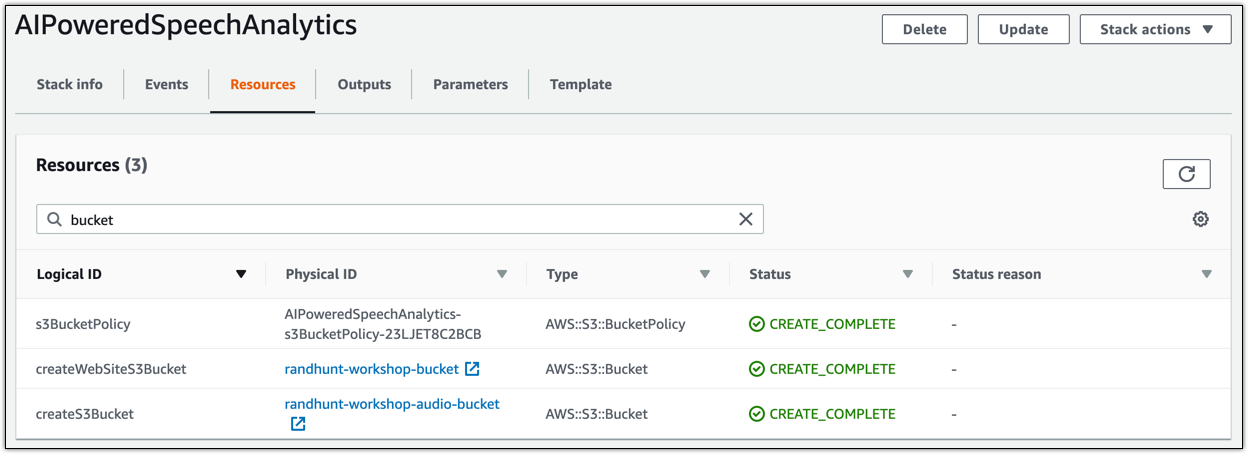
- From there we should download the files that are already in the bucket:
agentWhisperKvsStreamingSampleFlowandkvsStreamingSampleFlow. These flows have been automatically generated by CloudFormation and will have our lambda functions already added into them. - Now we’ll import the flows by navigating back to our connect instance, logging in if needed, and creating a new contact flow by selecting Contact Flows from the bar on the left hand side of the screen.

- Now we’ll create the agent whisper flow by selecting the drop down arrow next to the Create contact flow button and selecting Create agent whisper flow.
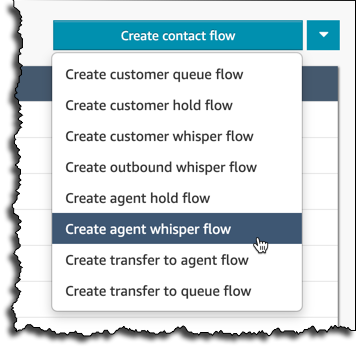
- Next, use the drop down in the top right corner of the screen to select Import flow.
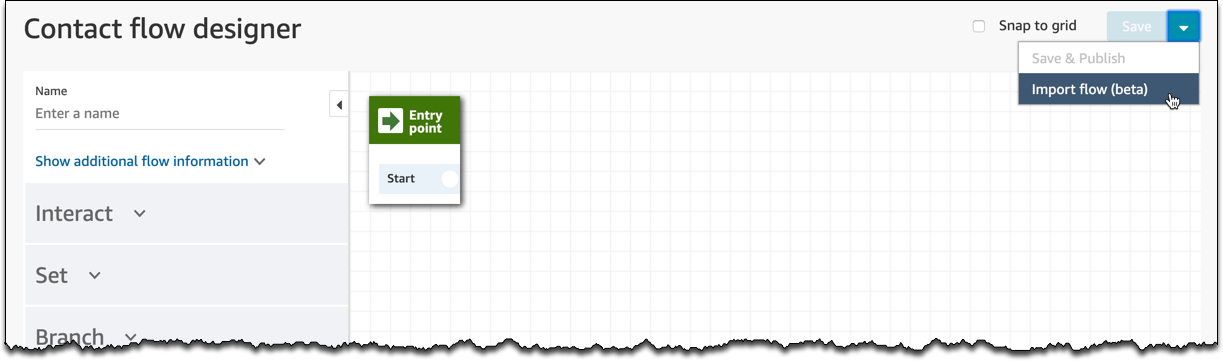
- From there select the file
agentWhisperKvsStreamingSampleFlowthat you downloaded in step 2 and click Import. The finished flow should look like this:
- From there use the drop down in the top right to select Save and publish.
- Now we’ll create the customer flow by going back to the contact flows screen and clicking the Create contact flow button.

- We’ll follow the same steps from 5-6 to import the
kvsStreamingSampleFlow.
- The finished import should look like this:
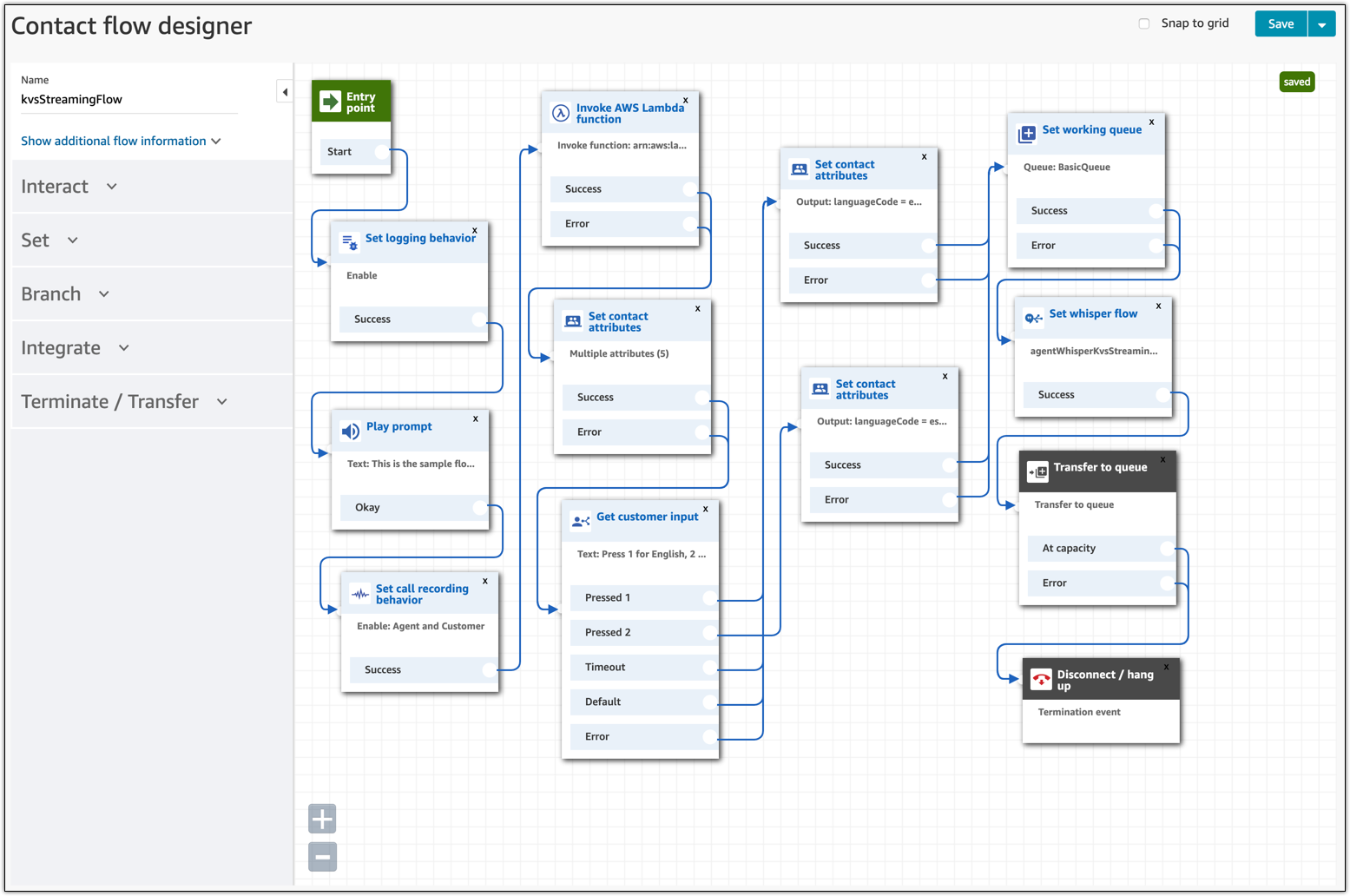
- Now we’ll click Save and publish from the drop down in the top right again.
Assigning Contact Flow to a Number
The last step is to select Phone Numbers from the bar on the left and edit the number to use our newly created contact flow.

From there we’ll select our number and edit it. We’ll change the Contact flow / IVR to our newly imported kvsStreamingFlow
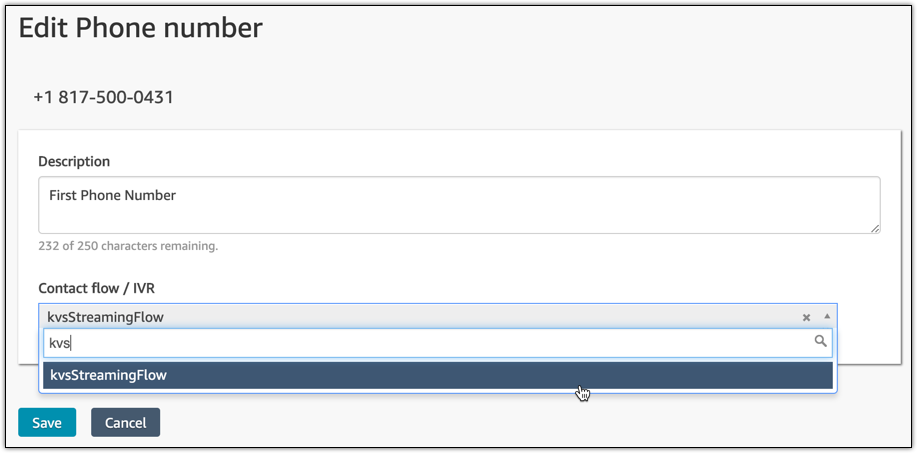
Now we’re ready to start receiving data! All that remains is setting up the agent interface.