Personal Ranking
Create Personal Ranking Solution
Let’s do exactly the same thing again, but this time we’ll create a ranking solution. From the Solutions and Recipes screen that you are on, click Create solution, give it a name like rankings-solution, ensure it’s a Manual recipe selection but this time select the aws-personalized-ranking recipe. Click Next and Finished as before
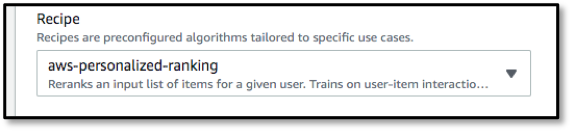
You now have three solutions being built off of the same dataset, and all three will slot into the application later. Please now go back to the notebook and continue to build your recommendation campaign and do some quick testing - if the notebook solution still hasn’t completed then you may continue with the first part of the next section, Finalise Django Framework Configuration