Item-to-Item Recommendations
Create Item-to-Item Similarities Solution
Using the same methods as before, go to the Services drop-down in the console and navigate to the Amazon Personalize service in another tab. You will see the dataset group that you created earlier from the notebook.

Click on the name of the your dataset group, then on the left-hand side, which will show you the solution that you’re currently creating via your notebook. Then, select Solutions and recipes, then click on the Create solution button.
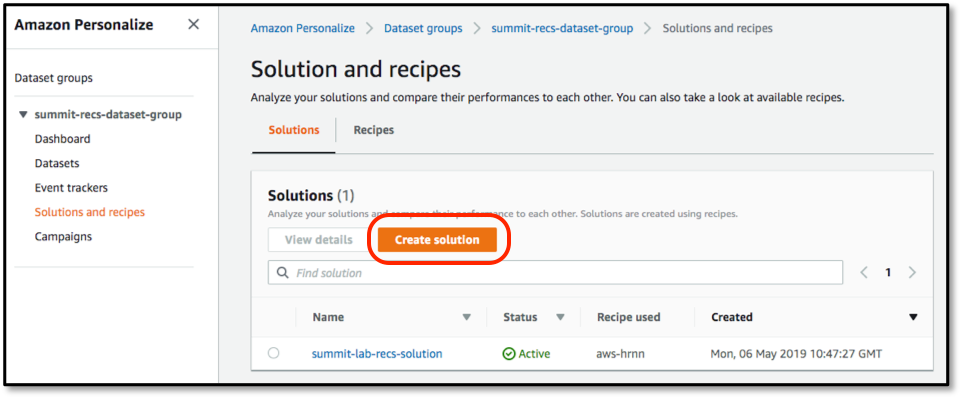
Enter a suitable name for this solution, such as similar-items-solutions, select Manual recipe selection, then choose the aws-sims recipe and click Next - we don’t need to change anything in the advanced configuration section
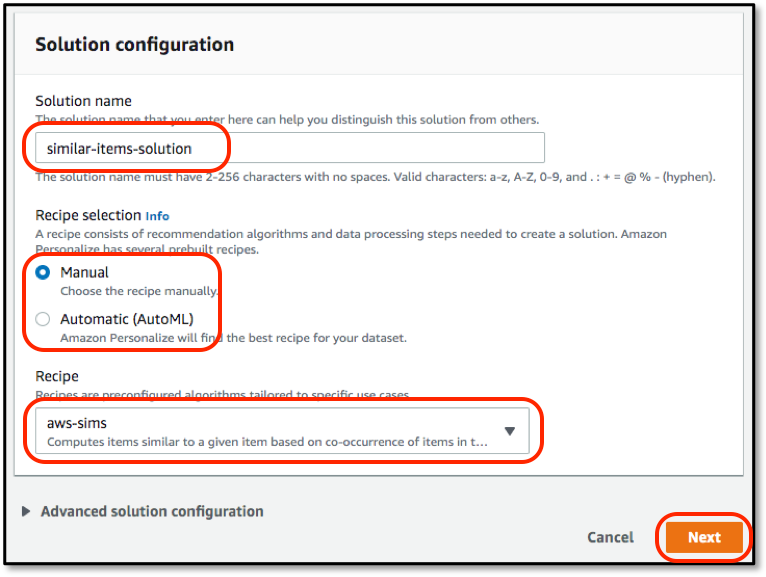
In the following screen just hit the Finish button and a new solution version will start to be created.